In the context of the new economies that are driven by the digital experiences, Test Studio continues to deliver features that enable efficiencies for the test engineer, deliver value to existing users and facilitate the onboarding of new users with automated testing.
In dynamic agile environments successful automation depends on confidently balancing speed and quality. Three times faster test execution for example can significantly impact both delivery speed and release quality as it allows integrating automated tests into the nightly runs while reducing the risk of test failure.
With most activities now online, businesses are forced to pay more attention to the user experience and make sure that users with different levels of tech savviness can comprehend their products.
According to Forbes Research 86% of businesses report increased customer acquisition costs in the last 24 months. Maximizing ROI from net new customer acquisition as well as strengthening customer retention are two of the factors that will help overcome that burden. Adapting to this changing paradigm though depends on cutting time to market, developing omnichannel touch points with the customer, and improving digital experience.
Headless Tech
With services such as Amazon's Alexa, voice assistants, wearables, and smart appliances, “headless tech” is already disrupting online retail. Detaching the backend from the frontend is the backbone of modern software architectures that support businesses to revitalize the technological stack and create new truly digital user journeys.
Such headless approaches though require solid and quality-oriented delivery processes based on comprehensive API services to push and pull data to and from unconventional UI's besides typical catalogue-based ecommerce frontends.
In an emerging headless tech environment QAs and software testing play a central role for product development and delivery. Moreover, in a raging pandemic, successfully balancing quality and efficiency is becoming an increasingly relevant challenge to address in 2021.
What's New in Test Studio with R1 2021
The focus of the R1 2021 release is speed and productivity, allowing testers to take full advantage of automation, without having to deal with critical limitations and without adding technical debt to already created test suites. What's more, Test Studio continues to support less technical QAs with capabilities to build automated tests regardless of levels of automation experience.
Headless Browser Testing
Headless browser testing refers to test automation that utilizes a web browser without GUI representation. Headless browsers allow automated tests to be run without loading an actual browser UI with all browser elements that typically slow down test execution. This technique naturally saves a lot of time as it enables users to run more tests faster, without further configuration of action and verification steps.
Headless browser execution is a set of advanced test automation features that are typically utilized by users with coding or scripting skills. In Test Studio though, headless testing is accessible even for less experienced QAs as it doesn't require writing code. It helps address UI automation scenarios that don't require the UI of the application under test to be tested against different browsers and browser versions. Running headless tests as part of the nightly runs helps ensure that all tests pass within an optimal timeframe.
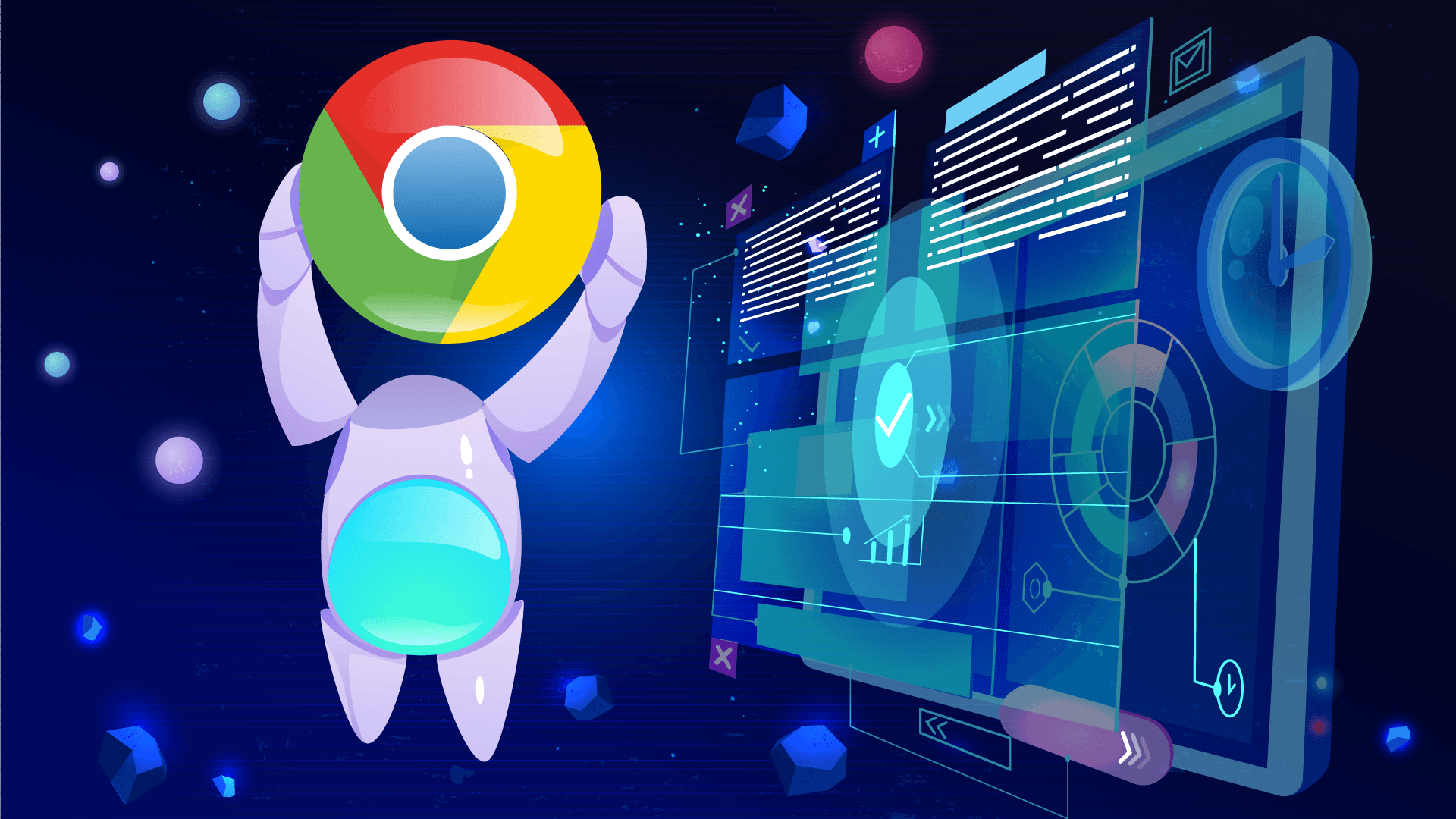
Highlights
The new features for headless testing are available for Chrome Headless. Web tests can be executed in a headless browser out of the box, without additional configuration of already created tests or test lists. The user can choose to run any existing test or test list in headless mode without applying edits to test steps, image search, dialog handler updates or other actions. Headless testing speeds up data driven testing scenarios as it doesn't require to test if the data is loaded correctly in a particular browser UI.
New Storyboard
The Test Studio Storyboard allows users to review recorded tests as a sequence of images, instead of going through the test steps. With R1 Test Studio got equipped with a fully redesigned Storyboard UI along with speed and performance optimizations. The new user interface facilitates easy visual interaction with recorded tests, while saving time and boosting productivity enormously.
The Storyboard allows you to get essential information about your test based on capturing the test flow in images. It enables testers to understand better and faster what they are recording. This contributes greatly to an easy onboarding with Test Studio and test recording in general, especially for less experienced automation QAs.

Highlights
Testers can now enjoy improved image quality with the option to view images in full-screen mode and zoom in/out. Requested by users, the Storyboard provides the ability to identify and inspect a test as a step on click. Further enhancements include extended features for recapturing of images in cases when changes are applied to any of the tests in the test suite. The recapturing is now available for all browsers.
PDF Content Validation
Automated PDF validation enables testing for applications that have embedded UI capabilities to generate PDFs and populate them with data, relying on data input from any type of source. It allows validation of text or image within a PDF file, making sure the PDF has been generated correctly and the populated data meets business requirements.
PDFs are usually supported by software testing tools with native extensions or third-party add-ons for PDF testing. With R1 Test Studio gets built-in features that allow test automation for PDFs. No additional extensions, workarounds or third-party tools are required to address your PDF automation needs. Everything happens inside the Visual Test Recorder.
Being one of the most widely used and powerful document formats in the world, PDF lies at the heart of Robotic Process Automation (RPA). PDF content validation will find a lot of practical use within RPA as it heavily relies on correctly processing information through the PDF format according to predefined rules.
Another typical use case of automated PDF validation could be found within applications utilizing different types of data sources (e.g. data base) to generate PDFs. Such applications are CRM, ERP or BI systems as well as websites that dynamically generate data sheets, price lists or other types of PDFs.

Highlights
The new features allow users to validate that PDFs are generated correctly and the data in the PDF is according to business or user requirements. PDF validation steps are added either during test recording or later in the automation process based on automation scenario. Test Studio allows the user to open/load the PDF and add verifications of text or image. The PDF features are well integrated with Test Studio's OCR capabilities so that all verification actions testers can take advantage of on web (OCR image or text extraction and validation) are available within PDFs.
Recap
The Test Studio R1 2021 release takes the promise of automated testing one step further, enabling faster feedback, increasing development speed, and ensuring exceptional quality. It ships with features that support both less experienced and senior testers, enabling them to do a better job and contribute to the organization's entire delivery process through optimized testing workflows.