The R1 2020 Service Pack of Telerik UI for WPF and Telerik UI for Silverlight is live today! It contains over 80 improvements and additions for TaskBoard, FileDialogs, RichTextBox and many other controls. Let’s dive in together in what's new.
TaskBoard: Easily Customize the DragDrop Behavior

RadTaskBoard was one of the key additions in the R1 2020 release of UI for WPF (make sure to read the dedicated RadTaskBoard blog post). So, as a virtual board with different items in different states, built-in drag-and-drop support is one of the key features. With this release you can achieve even more by implementing custom drag-and-drop behavior. Let me give you an example: imagine that you want to allow moving items from “Not Started” to “In Progress” and not directly to “Done” – this can be easily done now by extending the built-in DragDropBehavior. You can implement and support even more complex rules and scenarios - so give it a try.
Make sure to see the documentation article and let me know in the comments if you have any feedback.
Crystal Theme: Customize the Appearance of the ScrollBars
One year ago we announced the same customization feature for the Fluent theme (see the blog post here). Today the Crystal theme gains the option to customize the appearance of the ScrollBars inside of the all controls that are using ScrollViewer in the ControlTemplate. By default, the scrollbars in the Crystal theme are really tiny and they get bigger when hovered with the mouse. However, in some cases this behavior might not be convenient for your application, and this where the new handy feature can be used. Just set the ScrollBarsMode property of the CrystalPallete to one of the following values:
- Auto –ScrollBars will appear as a narrow sliver and expand to normal size on MouseOver. This is the default behavior.
- Compact –ScrollBars appear always as a narrow sliver.
- Normal –ScrollBars appear always with their normal (regular) size.
The following snippet demonstrates how to set the mode to Compact:
CrystalPalette.Palette.ScrollBarsMode = Telerik.Windows.Controls.Theming.ScrollViewerScrollBarsMode.Compact;See the differences between the different modes below and make sure to check out the Crystal theme article for more details:

ToolBar: MVVM Support for ToolBarTray
This was one of the features with the highest demand for RadToolBar – to add support for binding the ItemsSource of the RadToolBarTray to a collection of data objects in order to support MVVM scenarios. So, we’ve listened, and this is now available for the WPF RadToolBarTray. for more info check this article from our help documentation.
CloudUpload: Option to Replace the Default OpenFileDialog With RadOpenFileDialog
As you might already know, by default RadCloudUpload uses Win32 OpenFileDialog for file choosing. We added a way to customize that behavior – a brand new AddingFiles event that will allow you to prevent the built-in dialog from displaying. This way you can easily show your custom dialog instead, or not even show dialog at all – it is up to you. Just make sure to populate the desired FileNames in the event args. The following snippet demonstrates how easily you could display our RadOpenFileDialog instead of the default one and achieve a complete look and feel using our beautiful themes:
01.privatevoidOnRadCloudUploadAddingFiles(objectsender, AddingFilesEventArgs e)02.{03. e.CancelDialogOpening = true;04. var fileDialog = newRadOpenFileDialog();05. fileDialog.Multiselect = true;06. if(fileDialog.ShowDialog() == true)07. {08. foreach(var file infileDialog.FileNames)09. {10. e.FileNames.Add(file);11. }12. }13.}For more details please check the Events article from the CloudUpload help documentation.
FileDialogs: ShellContextMenuOpening Event Improvement
With R1 2020 we added a brand new ShellContextMenuOpening event (for more info check out the Events article that occurs whenever the built-in ContextMenu is about to open. Using the event you could either cancel the opening or modify some of the predefined context menu options. With this release we are adding the flag in the event arguments that indicates if the menu is about to open on empty space – IsOpeningOnEmptySpace. Hope this will help you achieve more.
RichTextBox: Paste Options Improvements
With R3 2019 we introduced the RichTextBox Paste Options – an easy way to quickly format the pasted content. We recently polished the pasting logic and the Paste Options popup according to the feedback we received from you since the initial release of the feature. So make sure the to check out the feature and help article in our online documentation.
Happy pasting .
Document Processing Libraries: SDK Examples for .NET Standard and Improvements
We ported the Document Processing SDK examples and all of them are now compatible with .NET Standard. In the repository, you will find demos showing the usage of the libraries in different scenarios – creating and converting documents or using a feature specific for the document formats. The examples also demonstrate many specific user case scenarios, that might be really helpful. Don’t wait and check out them at https://github.com/telerik/document-processing-sdk.
With the R1 2020 Service Pack you will as always get various fixes in the libraries which we introduced to make their usage smoother. Starting with this version, the support for the background colors when converting rich text documents to PDF has been extended by adding the conversion for the shading property of the Run elements.
WPF Demos: RadSplashScreen in Action
One small but very cool improvement in our WPF Demos application is that we replaced the default WPF SplashScreen with RadSplashScreen to provide a better user experience for the initial loading of the application. So, make sure to install the latest version of the demos and check it out: 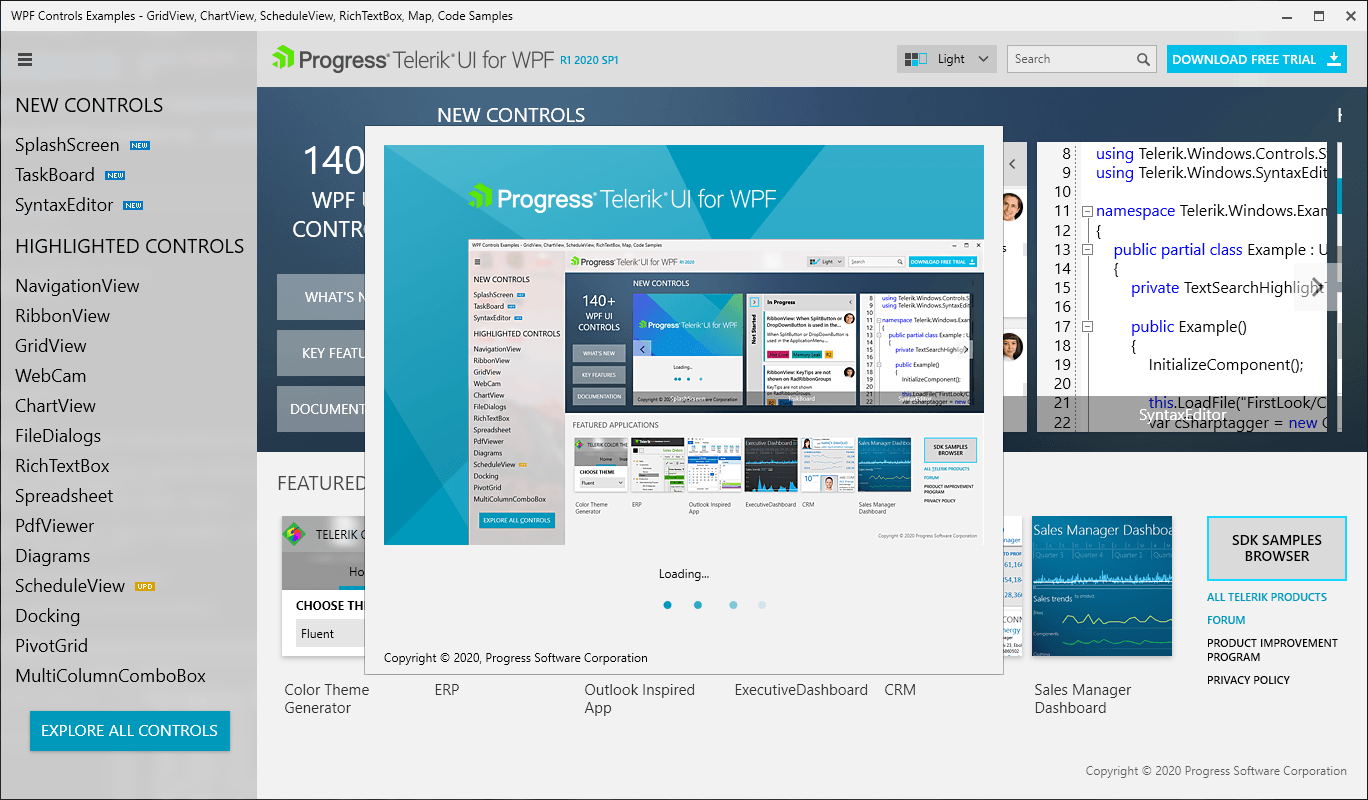
Check Out the Detailed Release Notes
We have a lot more! To get an overview of all the latest features and improvements we’ve made, check out the release notes for the products below:
Share Your Feedback
Feel free to drop us a comment below sharing your thoughts. Or visit our Feedback portals about UI for WPF/Silverlight and Document Processing Libraries and let us know if you have any suggestions or if you need any particular features/controls.
Don't wait - try out the latest:
Telerik UI for WPF Telerik UI for Silverlight
In case you missed it, here are some of the updates from our last release.