The R1 2020 release for Telerik UI for ASP.NET Core has arrived! Check out the latest additions to the suite of components like the FileManager, Badge, Breadcrumb and new features like Grid Column Virtualization, Search Panel in TreeList, Format Painter in Editor and many more!
Happy 2020 fellow developers! We hope it brings health, peace and prosperity to all of you! With the first release for the year we are excited to share all new components and features that you can plug into your projects and create modern and engaging applications. As always, we listened to your feedback and included in the release many of the most voted items and features. Read ahead and see what’s new in Telerik UI for ASP.NET Core in R1 2020!
New Telerik UI for ASP.NET Core Components
New FileManager Component
With the new FileManager Component, you can now enable users to perform file management operations from within your ASP.NET Core applications in a familiar Windows Explorer-like fashion.
The FileManager can be used as standalone component or combined with other controls and will let users browse folders and files, perform search and filtering operations, switch between different view modes, drag and drop, and upload files. The component can be integrated with multiple backend services and comes with multiple configuration options that will let you customize both its look and feel and behavior.
New Badge Component
The new Badge Component brings a modern way to notify users or grab their attention to perform a certain activity.
You can use the Badge Component alone or add it to other Telerik UI component – such as Button or ButtonGroup.
Alerting users of your applications for status changes, notifications or short messages has never been simpler. You will be able to customize it through templates, setting the appearance (dot, pill, rectangle and more) and look (flat and outline), and by selecting different types (figure below).
New Breadcrumb Component
The new Breadcrumb Component provides developers with an easy way to create a sleek navigation in apps with a large amount of content or hierarchical structure. Using the Breadcrumb, you can significantly reduce the number of actions needed by a user to get to a certain app resource.
Additionally, the Breadcrumb provides a visual aid that indicates the current location of the user and is a simple way to add contextual information to landing pages. In additional to that, it comes with support for manual editing of the path.
Component Enhancements
Grid Column Virtualization
The new Column Virtualization feature of the Grid is a perfect match for everyone dealing with data that has large number of columns. Users can now scroll horizontally through grid column collections of hundreds of columns in a high-performant way.
.gif?sfvrsn=c215518b_0) Telerik UI for ASP.NET Core Grid Column Virtualization - Demo with 500 columns
Telerik UI for ASP.NET Core Grid Column Virtualization - Demo with 500 columns
TreeList Search Panel
One of your favorite components – the TreeList – is now enriched with a new Search Panel. Your app users can have a quick and easy way to filter the content of the TreeList with a single text input field and find their relevant records instantaneously. The Search Panel allows configuration of filtering options and fields.
Editor Enhancements
In the R1 2020 release we enhanced the Editor with a couple of desired tools: Format Painter and Merge Table.
- The Format Painter Tool will allow for users to select a section of text and copy its formatting (font, size, color, etc.) and apply it to another section within the content.
- The Merge Table Tool will enable you to effortlessly merge and split table cells both vertically and horizontally.
- The Table Header feature in the Editor will allows users to configure the number of header row and columns. The implementation has taken into consideration the WCAG 2.1 Accessibility guidance.
Scheduler Enhancements
The Scheduler has several new properties to allow for further customization of the already powerful component and allow you to deliver a better visualization of events:
- Adaptive Slot Height - automatically adapt the slots height depending on number of events.
- Auto Event Height - will enable you to have events height adapted based on their content.
- Events per Day - will enable you to control the number of events listed per day. For slots with large number of events, a "More" link will be placed at the bottom of the slot and will let users navigate to a detailed day view when clicked.
- EventSpacing - will allow you to configure the distance between individual events.
Filter Enhancements
The Filter Component has been expanded with additional functions and settings:
- New Custom Filter Function will enable you to create your own custom filter functions in addition to the existing Filter component defaults.
- New Custom Operators per field will enable you to create your own custom operators in addition to the existing default operators (equal, not equal, greater than, etc.) on every field.
- Formatting Expression Preview in Filter will enable you to format and to visualize the formatted filter expression that will be applied to the datasource.
Checkbox & Radio Button Updates
In R1 2020 we decided to rethink the styling of checkboxes and radio buttons and introduced a more modern approach, taking advantage of the browsers’ native support for styling of checkboxes and radio buttons. Both components are integral part of the pre-built Telerik UI themes and can be further customized using the Telerik ThemeBuilder.
Timeline New Feature: Shared DataSource
The Timeline Component can now share a DataSource with any other data-bound component. Perfect for scenarios where a Timeline is bound to common data set with a Grid, or any other component that represents the underlying data set.
Document Processing Library SpreadProcessing
In R1 2020 we are expanding the available Document Processing Library (DPL) for ASP.NET Core (PDFProcessing, ZipProcessing, WordsProcessing, ZipLibrary, SpreadStreamProcessing) with SpreadProcessing that you can use in your ASP.NET Core applications. You be will enable to manage spreadsheet documents – create new from scratch, modify existing or convert between the most common spreadsheet formats. You can save the generated workbook to a local file, stream, or stream it to the client browser.
New ASP.NET Core Financial Demo App
You asked us for more examples and demo applications, so the Telerik UI for ASP.NET Core team created a brand new application that replicates a stock portfolio. The new demo solution combines components like our Data Grid, Stock Chart data visualization, and a combination of various navigation and form elements. Head over to the Stock Portfolio sample to find the full app along with the source code!
New Reporting Demo
We received a lot of requests for demonstrating Reporting as part of an ASP.NET Core application, so we created an example, showing how data from the Telerik UI for Core Grid is passed to Telerik Reporting and displayed in a HTML5 Report Viewer. With Telerik Reporting, you are armed with everything you need to create, style, view and export rich, interactive and reusable reports.
Theme Selector in Visual Studio Template
You can now select your preferred app Theme as a Visual Studio Template setup with just a few clicks.
When creating a new project in Visual Studio, you can use one of the predefined templates and pick a theme.
Step 1. Make sure you have installed Visual Studio Extensions for Telerik UI for ASP.NET Core, or download it directly from the Visual Studio Marketplace.
Step 2. Go to the Visual Studio Extensions tab and select Create New Telerik Project
Step 3. Select a template that matches your project requirements
Step 4. Choose an appropriate skin for your app
Compatibility with Official .NET Core 3.1
Telerik UI for ASP.NET Core is compatible with the official release of .NET Core 3.1. to ensure you can take advantage of all the new features and enhancements of the framework.
Updated Virtual Classroom Trainings
The Telerik UI for ASP.NET Core Virtual Classroom training has been updated and includes a series of technical trainings that will enable you to gain new skills, grow your product knowledge and boost your productivity. The training learning path is also a great way to onboard new team members and includes a sample application with multiple how-to topics and code examples.
Try it Out and Learn More at the Webinar
Download and try a trial version of Telerik UI for ASP.NET Core, or if you are an active license holder you can just grab the latest and greatest from the Your Account page! Share your thoughts with us on our feedback portal and help us shape the future of UI for ASP.NET Core.
Be sure to sign up for the Telerik R1 2020 release webinar on Tuesday, January 21st at 11:00 AM ET for a deeper look at all the new features in the release.
Thank you as always for your continuous support, and happy ASP.NET Core coding!






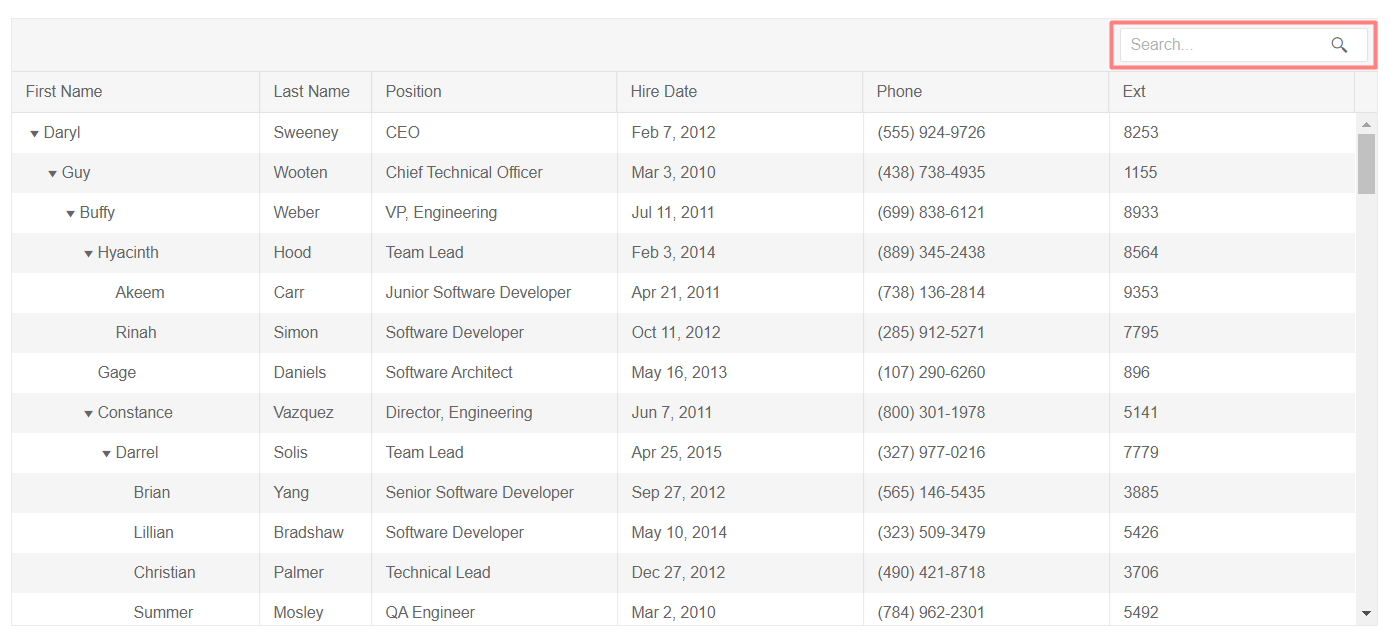








.gif?sfvrsn=6e6cdb56_0)