Check out this overview of the Kendo UI JavaScript Grids to get an idea about the breadth of features a grid can have. The Kendo UI Data Grid components are built specifically for each of the major JavaScript frameworks, whether that’s basic jQuery, or Angular, React, or Vue.
Modern web applications provide many different functions to users, but the most common ones involve the display and manipulation of data. This might be inventory control, or stock history, or housing prices. The one thing most apps have in common is data. Regardless of the technology your application is built on, you will likely need to enable your users to work with large amounts of data. It’s worth taking some time to understand the most popular component for visualizing data: the datagrid (also referred to as a table)and explore the range of functionalities it can have. Grids are powerful components which enable you to visualize, organize, and edit tabular data.
The summaries below offer a quick overview of the numerous features available with the Kendo UI Grid component for all major JavaScript frameworks (jQuery, Angular, React and Vue). They will also give you a good idea about the breadth of features a grid can have. For each of these frameworks we’ve developed the Grid from the ground up using that framework technology to achieve the best integration and performance.
But why use a commercial data grid in the first place? Isn’t that something that you could just develop yourself? Perhaps, but is that what you really want to spend your time working on? Using third-party UI components gives you more time to focus on your application's competitive differentiation by helping you offload some of the UI development. The result is that you cut development time and cost significantly, while creating a consistent and professional looking app. Developing a complex grid is a solid undertaking, so the benefits of implementing a professionally developed, documented, and supported one can be considerable.
Before we dive in the grid, let’s just note that each component is part of a bigger app that may have its unique design requirements. This shouldn’t be an obstacle preventing you from using a component library. That’s why we have created our Theme Builder tool, with which you can quickly set all our component’s look and feel to match your existing environment and theme requirements.
Kendo UI jQuery Grid
Kendo UI for jQuery is a popular commercial UI library that includes data grids, charts, schedulers and many other components. The Kendo UI Grid is the most advanced jQuery grid on the market, with more than 100 built-in functionalities. It has everything needed to fulfill even the strictest business requirements.
To fill up the grid with data, you can supply either local or remote data. With the Kendo UI DataSource component used as a mediator, you can do this easily. If you need to create Kendo UI grids with dynamic data follow these steps showing how to initialize a dynamic editable grid with a single line of code. When it comes to presenting and performing operations over the underlying data, the component provides a variety of options. The basic ones are paging, sorting, filtering and selection. However, a grid can get very complex and include advanced functionalities such as editing, grouping with aggregates, virtualization, frozen columns, export and hierarchy.
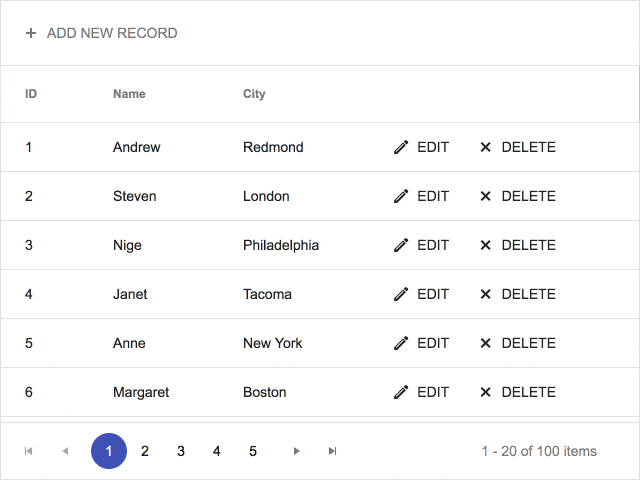
App speed is usually a top factor in good user experience, and we’ve written about the best practices when it comes to optimizing the Kendo UI jQuery Grid for performance, including common mistakes you should avoid making.
In numerous scenarios it’s not enough to visualize data in a table structure – you also need to enable the user to manipulate this data and save their changes. The Kendo UI Grid component supports data editing operations (create, update, destroy) via a simple configuration of its data source. It offers several editing options – batch, inline, popup and custom editor templates.
Often you need to implement the grid within an existing application. This is easily done with the grid component as it supports reusable themes, both SASS and LESS. If you need to change the Grid appearance to match your company’s color scheme, customizing some of the existing themes or creating a new one with the Kendo UI Theme Builder is what you are looking for. The Grid itself offers a rich set of templates (row template, toolbar template and a detail template), with which developers can configure the visual and functional layout of the component to meet specific project requirements.
Other essential features of a grid when building business applications that you can take advantage of with Kendo UI are the Keyboard navigation, Localization (Globalization), and RTL Support. The keyboard support provides quick access to available Grid features without the need to interact with a mouse.
A good web app is not only useful, fast and great to look at, but also accessible for all people. From a legal point of view, depending on what countries you do business with, there are different accessibility standards. Kendo UI enables you to do the right thing and makes compliance easy by providing extra features to help improve accessibility for your users. Our Grid component complies with the Section 508 and WCAG 2.1 guidelines and includes WAI-ARIA support, ensuring that people with disabilities are able to work with it.
Moreover, the Kendo UI grid exposes a rich API and events which provide easy configuration or extension points for custom functionality on top of the built-in features.
Because of its advantages, plus the high-quality technical support we offer, the Kendo UI Grid component is used by numerous large and small businesses and organizations. If you need a feature that hasn’t been added yet, you can always use the Kendo UI feedback portal to tell us what you need.
Sounds complex? Everything is meticulously documented. If you don’t find the learning resource you need, you can always submit a ticket, free with your 30-day trial or once you purchase a license.
Trial | Demos | Documentation | Dashboard Application | Three-Part Blog Series
Kendo UI Angular Grid
Kendo UI for Angular includes more than 60 native Angular UI components, built from the ground up and continuously optimized for performance. Engineered specifically for Angular, they enable developers to take full advantage of the framework’s native performance capabilities like Ahead of Time Compilation (AOT), Angular Universal, and Tree Shaking. In short, with this toolset you can quickly build blazingly fast Angular applications.
Besides the essential features such as paging, editing, sorting, filtering, grouping, different scroll modes and export (PDF and Excel), the Angular Grid provides advanced ones such as master-detail grid, detail row template, toolbar template and responsive design.

The Kendo UI data-binding directive is a powerful feature of the grid that you’ll want to use if you need to manipulate the data in the grid, be it through filtering, sorting or grouping. It simplifies the handling of data operations by cutting down the repetitive boilerplate code.
The Kendo UI for Angular Grid is an enterprise-ready Grid component in the full sense of the word, complete with performance tips, globalization, keyboard support and accessibility compliance, reordering of rows and context-menu. The Grid also exposes a rich API which provides easy configuration for more specific scenarios.
Styling the component is a necessary step you can handle in two ways: install one of the Kendo UI themes for Angular (Default, Bootstrap or Material) or use our Theme Builder web application to make the grid match your stylesheet. For more information on how to add the styles, refer to the documentation on styling.
Trial | Demos | Dashboard Progressive Web Application | Getting Started Video Tutorial | Deep Dive Blog Post
KendoReact Grid
If your business requirements are to build a complex React application in a short time, the KendoReact native components library will help you handle this challenge and create a robust and user-friendly application. This component library has been built from the ground up and is specifically designed for responsive web development with React.
The components are fully based on the approaches that the React framework implements, and each control provides various options for high-level customization. The flexibility of the KendoReact suite enables the neat integration of the components with almost all libraries which are related to the React framework, including: GraphQL, Material UI, React Final Form, Redux Form, Redux Store, Redux Undo, and Theme Builder swatches.
When setting out to build huge web applications where data is updated on a regular basis, the KendoReact Grid is the right tool. It provides a full spectrum of configuration options, from standard operations (page, edit, filter, group, sort, select, and export to PDF and Excel) to more complex features such as hierarchy, frozen columns, column menu, detail row, row reordering, scroll modes and so on.

For developers who need to extend the existing functionalities, there’s the Grid API.
The KendoReact Data Grid allows you to use design paradigms like Twitter Bootstrapand Google's Material Design by just adding a single CSS reference. More information about the available themes is provided in the respective articles: Bootstrap Theme, Default Theme, Material Theme.
Trial | Demos | Progressive Web Application with Redux | Getting Started Video Tutorial | Overview Blog Post
Kendo UI Vue Grid
Vue is a popular emerging framework whose adoption is growing rapidly in web applications. To make these applications even better and faster, you can take advantage of the Kendo UI for Vue suite. It is a complete UI component library for responsive web apps. To give our users the best performance and feature set, the Grid component in our Vue library has been completely native-built with Vue and has no other library dependencies. The rest of the Kendo UI components in this library are available as Vue-wrapped versions of our jQuery library components.
The Kendo UI for Vue components have also built-in functionality to support the native Vue reactivity, which is achieved through the usage of their API methods. That enables Vuex to automatically propagate changes to the Kendo UI components and update them along with data and state changes. This makes the Kendo UI for Vue suite fully integrable within Vuex environments. For more information on the subject refer to the Vuex Integration article.
The Vue Grid component gives you the ability to edit, page, sort, and filter your data. It also supports grouping and displaying aggregate calculations at the bottom of the group. Other useful features you can benefit from are virtualization, resizing, reordering and multi-column headers, to name a few.

On top of that, you have all the accessibility features Kendo UI is known for such as Keyboards support, Section 508, WAI-ARIA support and WCAG 2.1 compliance.
You can easily integrate this powerful Grid component into your Vue.js project and take advantage of all its great features. It is also a perfect fit for creating highly adaptable user interfaces and Single-Page Applications (SPAs). The Grid has Default and Bootstrap Sass based themes that can be easily customized to fit your colors thanks to the Theme Builder app.
Trial | Demos | Dashboard Application | Getting Started Video Tutorial | Overview Blog Post
Common Features of All Technologies
Themes
All grids have three Sass-based themes – Default, Bootstrap and Material. You can also take advantage of the Theme Builder application, which enables you to create new themes or customize the existing ones of each framework.
Unlimited Product Support
We’re proud to provide a support service that our customers love. Kendo UI offers unlimited support delivered by the engineers of the product with a 24-hour guaranteed response time (with Priority Support), Monday through Friday. For time-critical development projects, advanced support options are available including shorter response times and even live phone support.
Comprehensive Toolset
We provide you with a full toolbox. You can show your data in grids, dropdowns, a variety of charts and many other components that will delight your users.
The Kendo UI Grid: Your Best Option for Complex JavaScript Apps
The Kendo UI Data Grid components provide the most advanced data options for your complex web applications. We provide components that are built specifically for each of the major JavaScript frameworks, whether that’s basic jQuery, or Angular, React, or Vue. This gives you all of the native features of each technology along with a high-performance, optimized data display and manipulation solution. And what if you need to change technology environments? Moving from a Kendo UI Grid in one framework to another is easy.
The benefits of the Kendo UI Grid don’t stop with just better integrations: we provide a comprehensive feature set that is completely customizable. The Grid offers over 100 parameters that can be quickly and easily set to control how the grid looks and acts in your application. You can expose only the features that make sense for your application without having to change any code just by turning individual features on and off with a simple parameter. This means that you get the exact feature set that you want, quickly customized to your specific requirements.
While our Grid is the flag-ship of the Kendo UI libraries, it is only one component in a rich library that provides all the components a developer could need for any complex modern application. From advanced charts, schedulers, and date-pickers to drop-downs, editors, and switches, Kendo UI provides the full spectrum of UI components.
The Kendo UI components integrate easily with your applications and make coding simple. But coding is only part of a complete integration. You can spend your time focusing on the core functionality of your applications. Build better web apps faster with Kendo UI.