Our latest official release of Telerik UI for UWP features more options in the MultiDay view of the Calendar, nested PropertyName support, major bug fixes for the DataGrid and more.
Building on the improvements introduced in the Calendar in our previous release, we have continued to improve its scheduling capabilities. At the same time, we also focused on another major control of the Telerik UI for UWP suite – the DataGrid.
Let me provide you with some more information about the improvements we made for the DataGrid control and Calendar’s scheduling capabilities.
Weekend Visibility Support in the Calendar
We are extending the scheduling capabilities of the MultiDay view with the ability to exclude/include weekends from the timeline. Bringing that additional configuration to the control extends the way the MultiDay view is visualized with a more convenient visualization of appointments to the end user.
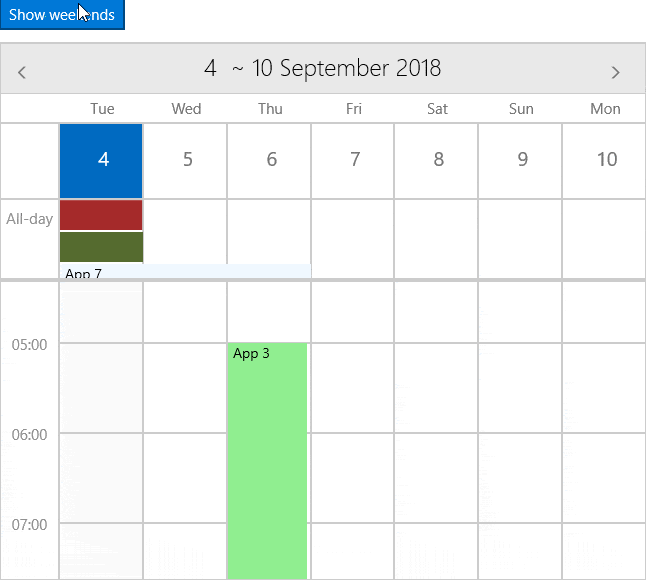
Nested PropertyName in the DataGrid
Using the PropertyName of the DataGridColumns is a major functionality that allows you to visualize the desired value of the business object. We have extended this functionality to provide the ability to easily bind and visualize more complex type of objects – for example binding of an object to a property. To do that, simply use dot notation when specifying the column PropertyName:

Watch the Webinar and Learn More
To see the new release in action, please join us on the Telerik UI R3 2018 webinar, on October 2, 2018 at 11a.m.