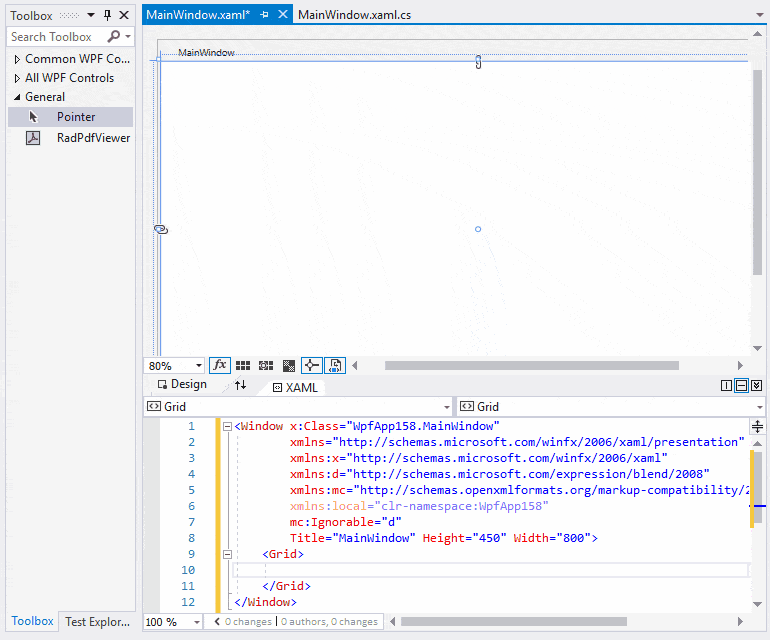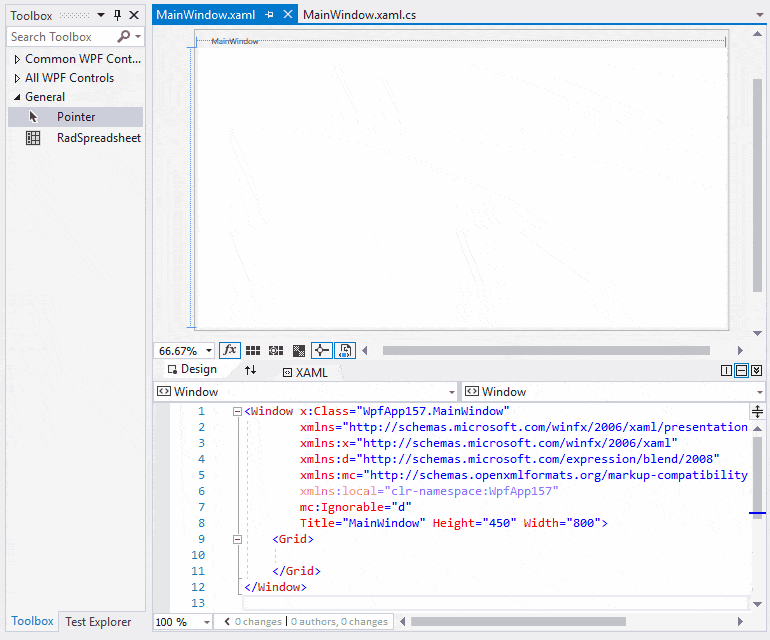Happy New Year and Happy New Release of Telerik UI for WPF and Telerik UI for Silverlight. The first release for 2018 is packed with new stuff – beautiful Fluent Theme, many new features for RadFileDialogs, RadPivotGrid editing functionality and more.
Fluent Theme
Last year at Build, Microsoft announced the Fluent Design System with a promise to bring the user interaction to another level by focusing on light, motion, material and scale elements. Today I’m happy to announce we are releasing our Fluent Inspired Theme for WPF, which will help you deliver a truly modern look to your desktop application and fit in the contemporary appearance of the Windows operating system! We prepared predefined Dark and Light color variations to satisfy every taste. And if this is not enough, you can easily customize all the colors to achieve the desired appearance. See the theme in action in our WPF ColorThemeGenerator app, and don’t forget to play with the current palette colors .
You can enjoy the beauty of the new theme on the following gif animations:RadListBox
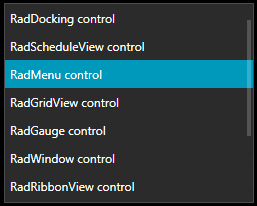
RadButton
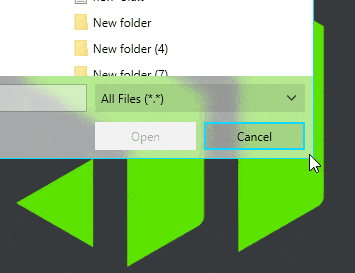
RadGridView
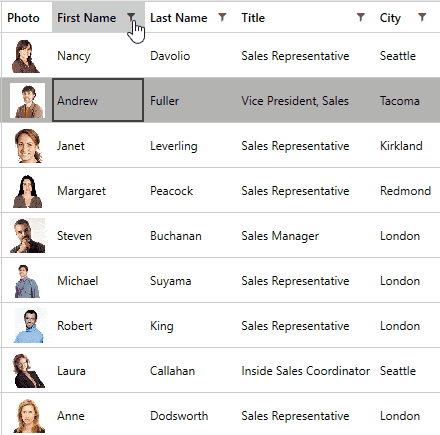
RadWindow

We are currently working on a blog post revealing all the features of the theme, so stay tuned.
FileDialogs
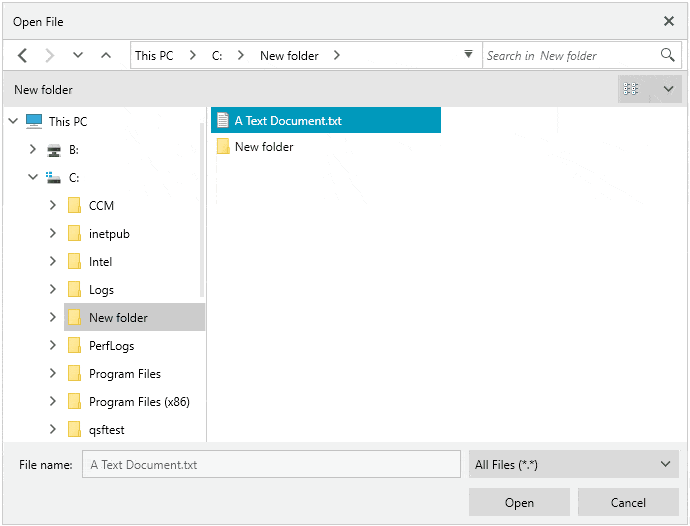
Our latest addition, the FileDialogs, are getting better and better. Since our previous release when we introduced the initial version of the dialogs, we have received a lot feedback through the forums and the support system. I want to say “THANK YOU” to everybody who shared their thoughts and feedback, we highly appreciate all of your input and for this release we considered as much as possible of it. I hope you will love the result. Of course, if there is some other functionality you would like see, please let us know. Here is list of the major features are releasing:
- New Folder - easily create a new folder in the current directory by using the built-in button.
- File/Folder Rename– edit the names of the files/folders in each view by pressing F2, using “slow” double click or the built-in context menu.
- Context Menu– take advantage of the well-known Windows Explorer context menu.
- DereferenceLinks– indicate whether to use the actual file location or the location of the shortcut file.
- ReadOnly CheckBox– mark the file to be opened as readonly.
- Restore Directory– reopen the dialog at the last used folder.
- Filtering– indicate which file types should be visible in the dialog.
- DirectoryRequesting event– allows you to filter the directories.
- File System Watcher – full synchronization between the file system and the dialogs presentation.
PivotGrid
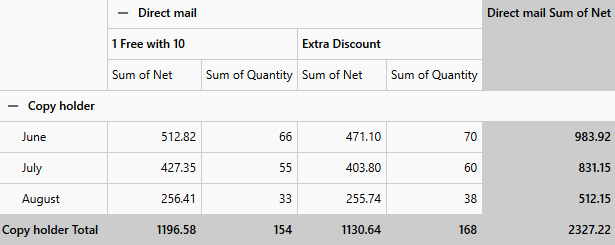
- Editing - the control now allows UI editing of the cells values and raises an event allowing custom recalculation of the data source depending of the new value. This feature provides option to implement custom data validation.
- DistinctValuesLimit – exposed property for the Olap DataProvider (Adomd & Xmla) in order to allow showing more than 1000 distinct values.
GridView
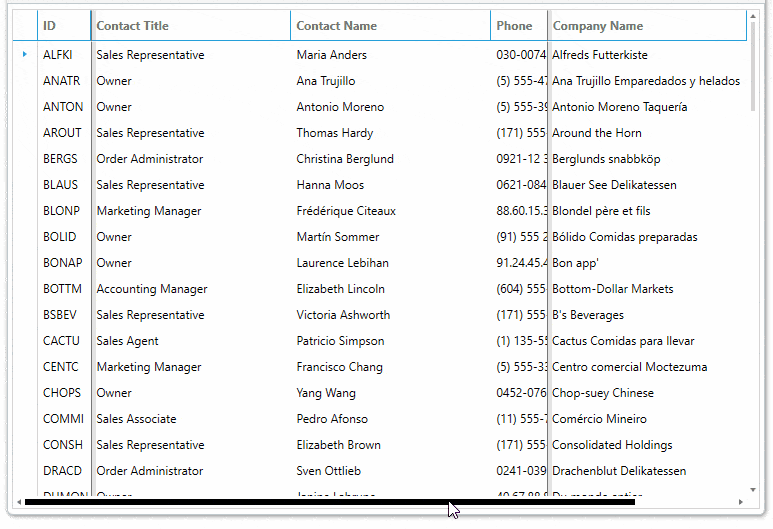
- Right side Frozen Columns - now it is possible to freeze columns not only on the left side but on the ride side of the control as well. Using the new API you can easily define the number of the columns on the left and right side simultaneously, or the user can drag the frozen columns splitter and freeze as many columns as desired.
- Searching in hidden columns – using the new CanUserSearchInHiddenColumns you can allow searching in the hidden columns as well.
New Controls - RadPdfViewerToolbar & RadSpreadsheetRibbon
I am happy to announce that with this release we will be introducing two new components in the suite - RadPdfViewerToolbar and RadSpreadsheetRibbon. These are ready to use, accompanying components for the RadPdfViewer and RadSpreadsheet controls, allowing your end users to work with these controls.
You no longer have to build these on your own, and best of all, every new feature that we add going forward will be brought to you with the new versions of these components. All you have to do is to upgrade your controls version.
We even took a step further by presenting you with convenient dialogs when you drag RadPdfViewer or RadSpreadsheet to the design surface, so you get to pick which accompanying controls (toolbar/ribbon, status bar, formula bat, etc) you want to add with just a few clicks. The experience for RadPdfViewer and RadSpreadsheet is wrapped up in these two gifs:
Other New Features
- Map – new modes in the BingRestMapProvider. Added five new modes in the BingRestMapProvider – CanvasDark, CanvasLight, CanvasGray, RoadOnDemand and AerialOnDemand. You can see them in action in our WPF Demos application – just navigate to the Bing Dynamic Imager Sets example.
- PdfViewer – the control now supports the most popular document encryption standards, including RC4 (40/128-bit) and AES (128-bit). If you got the infamous "The encryption method with code 4 is not supported." message in the past, there is a good chance your issue is resolved now.
- DateTimePicker – implement functionality that opens the drop down on focus.
- ComboBox – TextSearch improvement. Now when pressing the same letter multiple times, the control navigates between all the items starting the same letter.
WPF Demo App on the Windows Store
Just a reminder that since the previous official release, the WPF Demo app has been available from the Windows Store as well. Please don't forget rate it.
Install WPF Demos from Windows Store
Share Your Feedback
We would love to hear from you, so please drop a comment below sharing your thoughts about Telerik UI for WPF. You could also visit our Feedback portals about UI for WPF/Silverlight and Document Processing Libraries and let us know if you have any suggestions or if you need any particular features/controls.
Make sure to try the latest:
Learn More at the Webinar
For an in-depth review of all the new stuff coming with the release across desktop, web and mobile, join us on the 30th of January for the Telerik R1 2018 Release Webinar.